-
-
From the My Profile menu (top right), select Log Out
-
I don’t get a log out option under
Profile. Do you see one with an iPhone?-
Yes, I do see it on my iPhone (6) as well. On the upper right you will see 3 horizontal bars. If you touch that, it will open the menu. The last menu option before the Search is “My Profile”. If you touch the plus sign to the right of My Profile, the last sub-menu option on the bottom is “LogOut”. Hopefully that will work for you. If not, please…[Read more]
-
when I do hat you say, he last item on the sub-menu is Settings. It’s a long sub-menu, but no LogOut option.
-
-
-
-
-
-
Beryl posted an update 7 years, 12 months ago
Hi everyone! You are \”my people\”! I am an ethical vegan (would rather eat cardboard than one of my friends and all animals are my friends.)

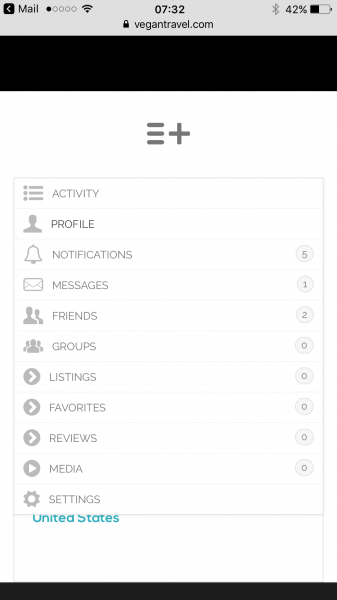



What you are looking at is a sub-menu for your user options. I will take some screenshots showing you how to Logout from you iPhone, and send that to you in a private message.